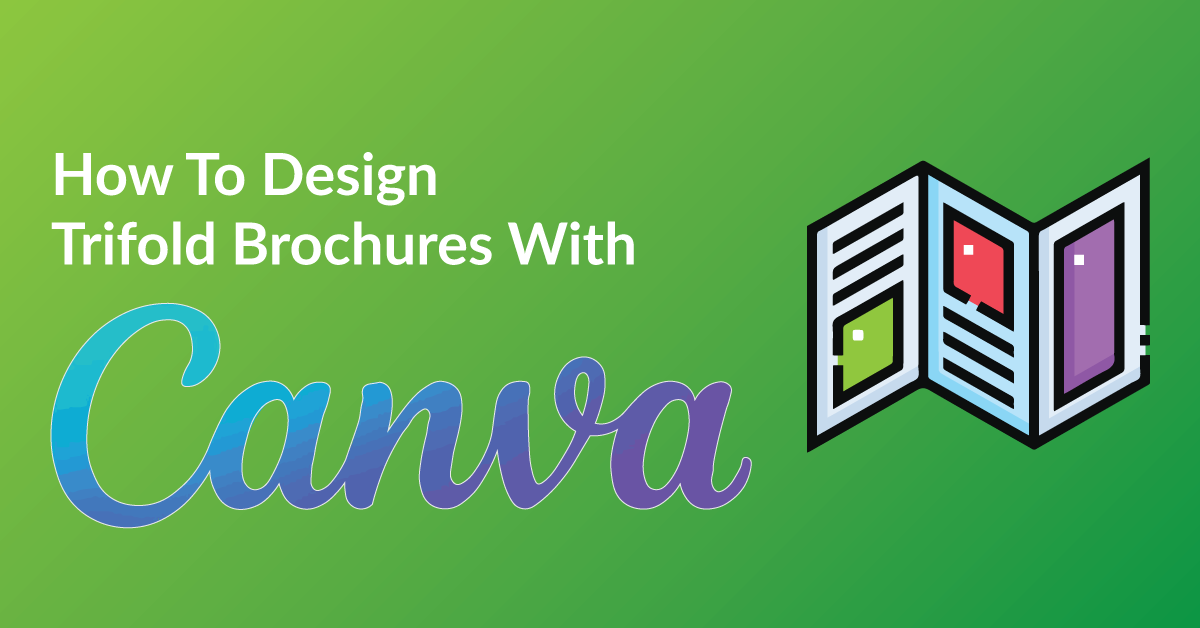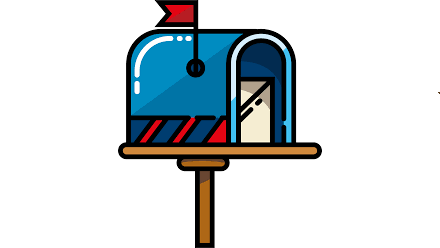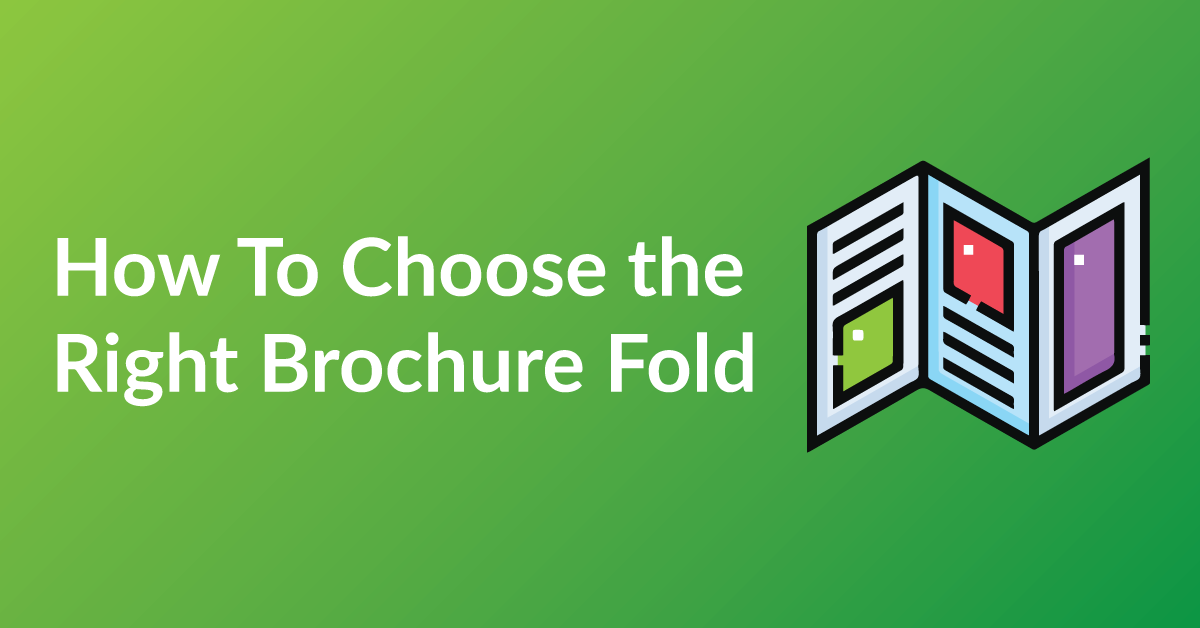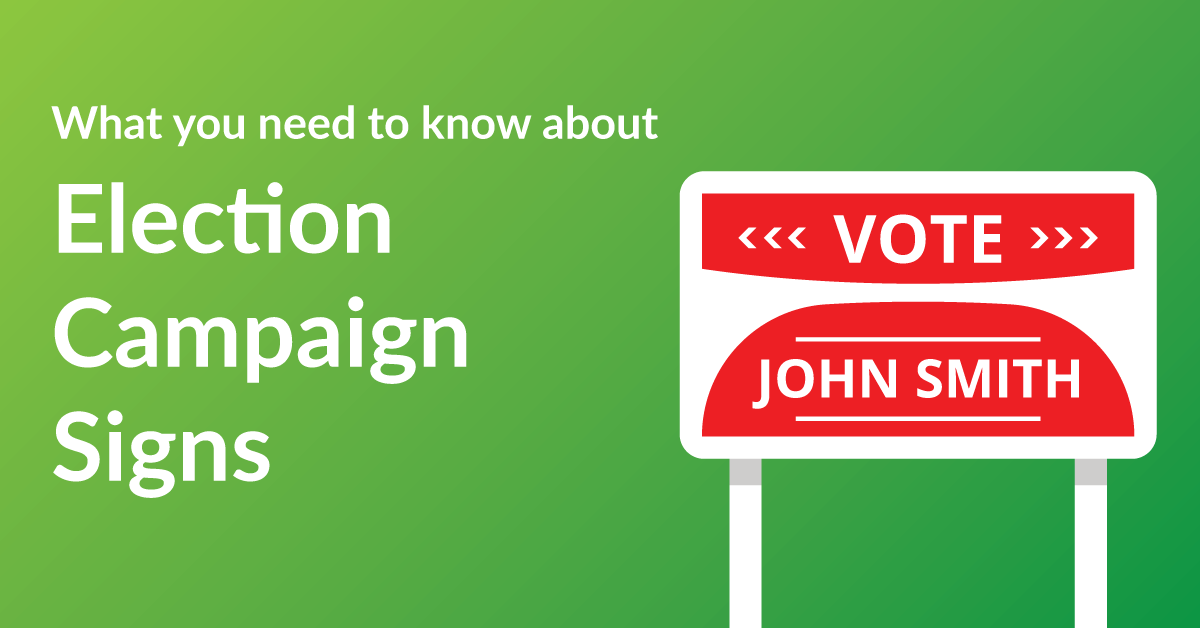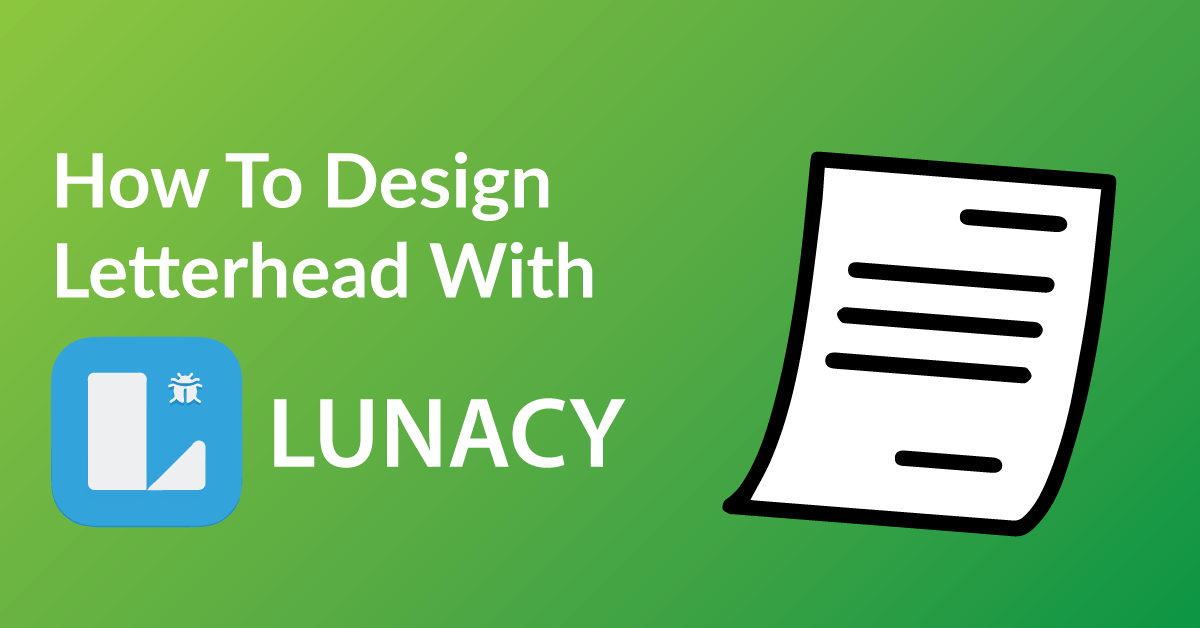By the end of this article, you’re going to learn how to design a trifold brochure to:
* Customize your trifold brochure exactly the way you want it.
* Save time: Real time proofing, no waiting for your designer’s proof.
* Save you money on design charges if you were to hire someone to design your trifold brochure.
COLOR RIGHT NOW ARE EXPERTS IN HELPING OUR CLIENTS WITH DESIGN.
Check out our many posts on how to design your own print materials using several different free online software available to the public. Be a part of the new online community of designers of print media using our fast and easy 5 step process.
WHY WE CHOSE CANVA
There are over 30 free online software for design purposes and we have tested all and have chosen Canva as one of our top recommended softwares for these three reasons.
* Canva makes graphic design simple and accessible.
* Unlike other software, Canva is user friendly and very intuitive.
* With Canva drag and drop features, it is very easy to use.
GETTING STARTED
You will have to have a Canva account to start designing. The software is free, click here to make your Canva account.

STEP 1: START A NEW BROCHURE
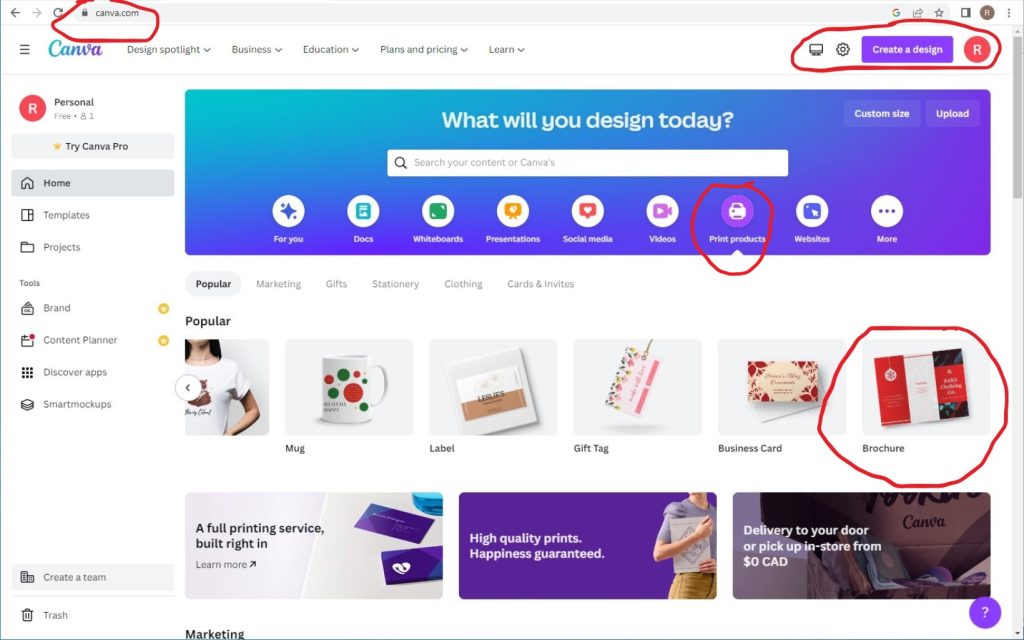
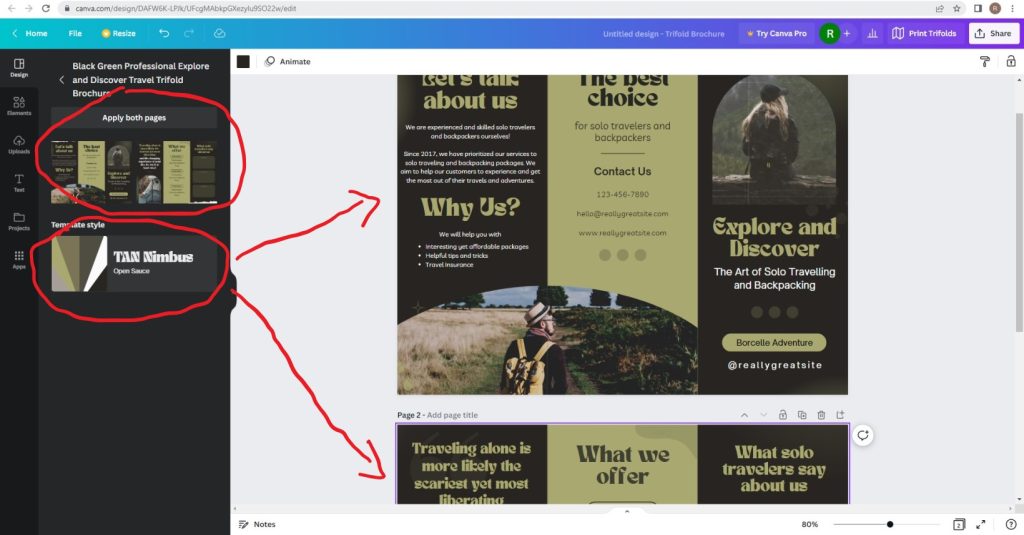
Sign in to Canva, go to the “Print Product” drop-down menu, and click on the “Brochure” image button (middle of the screen) to start. You can make a brochure from a blank artboard, or you can select from many templates that Canva provides and then edit details from there. Select one, then the magic can happen. Also when you select one of the templates, there is a cool opinion in changing the color style.
Tip For Best results:
- If you are a beginner designer, it is always great to use premade templates to start with. Because these will get you use to designing mockup proof first, then move on to the final design.
STEP 2: ADDING YOUR OWN DESIGN TOUCH
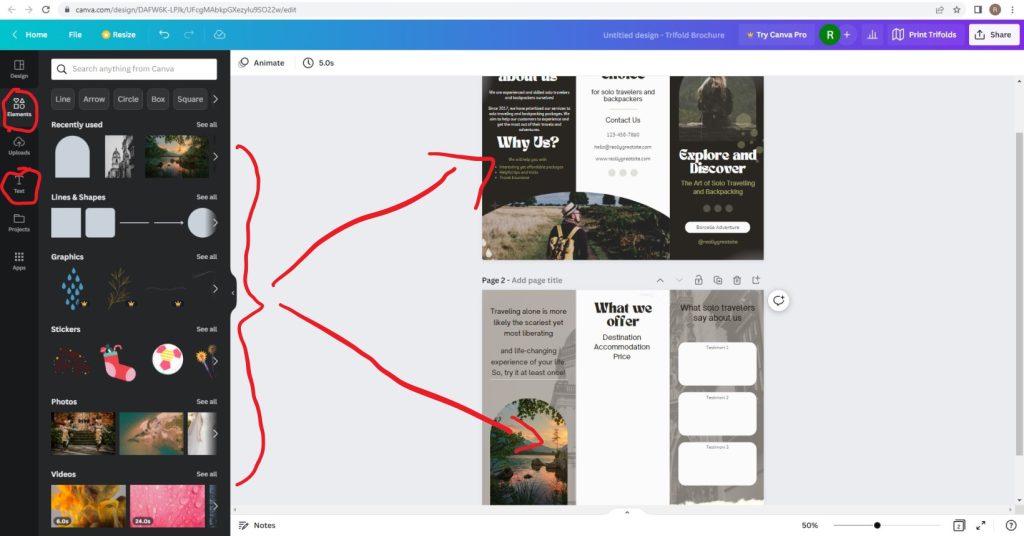
Canva makes it easy to edit the templates. You can use the “Elements” Button. Add, delete, or enhance your template by using this button. There are lots of choices when it comes to this button. Another button to use is “Text”. Which will edit your type. And help add different types of styles to the design.
All Design Elements:
- Lines and Shapes
- Graphics
- Stickers
- Photos
- Video and Audio (you would not need a brochure)
- Charts
- Tables
- Frames
- Grids
- Collections
STEP 3: EDIT YOUR TEMPLATE
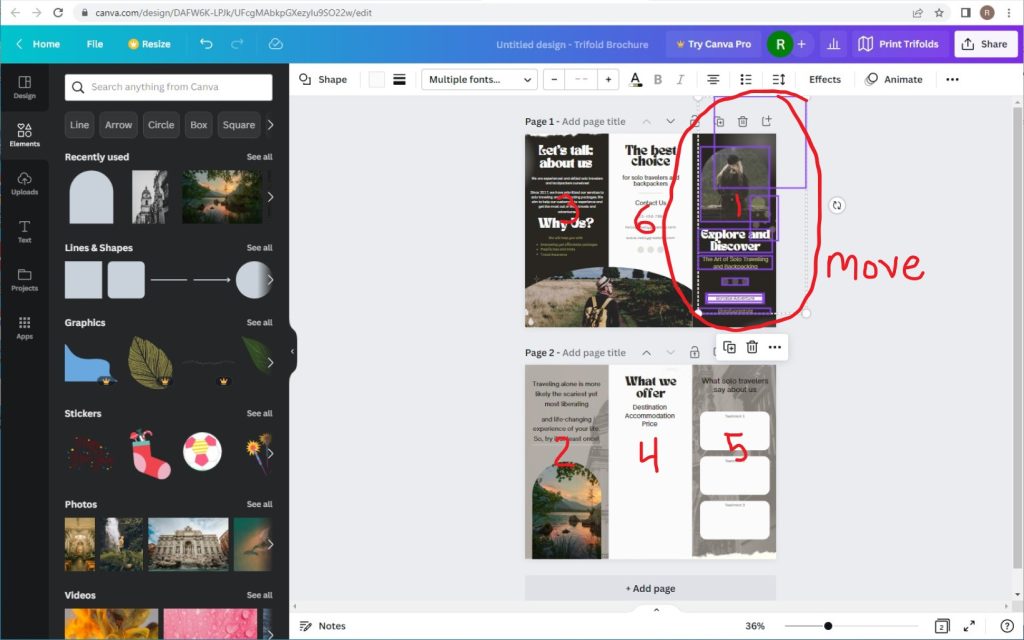
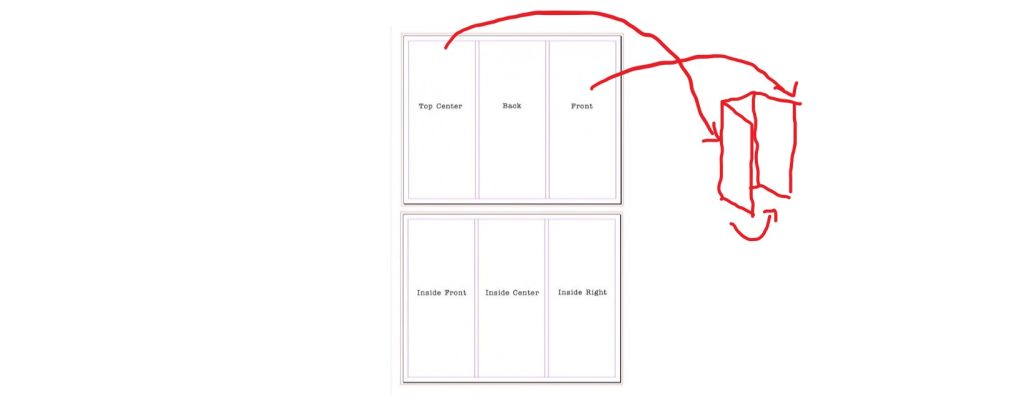
When setting up a brochure, you would need to know where to place your information. It comes to the the type of folding. In this case it is called a Trifold or Roll-fold. The sample above helps with which page is positioned in the right place. Here is an example of what a trifold setup would be. So you can grab all design/information elements and drag them to the place you them to be placed.
Tip For Best results:
- Some cool design layouts, the attention grabber in the front and in the inside pages use larger photo, it would hold attention to the reader. The more visuals you have the better.
STEP 4: SAVE AND DOWNLOAD YOUR FILE
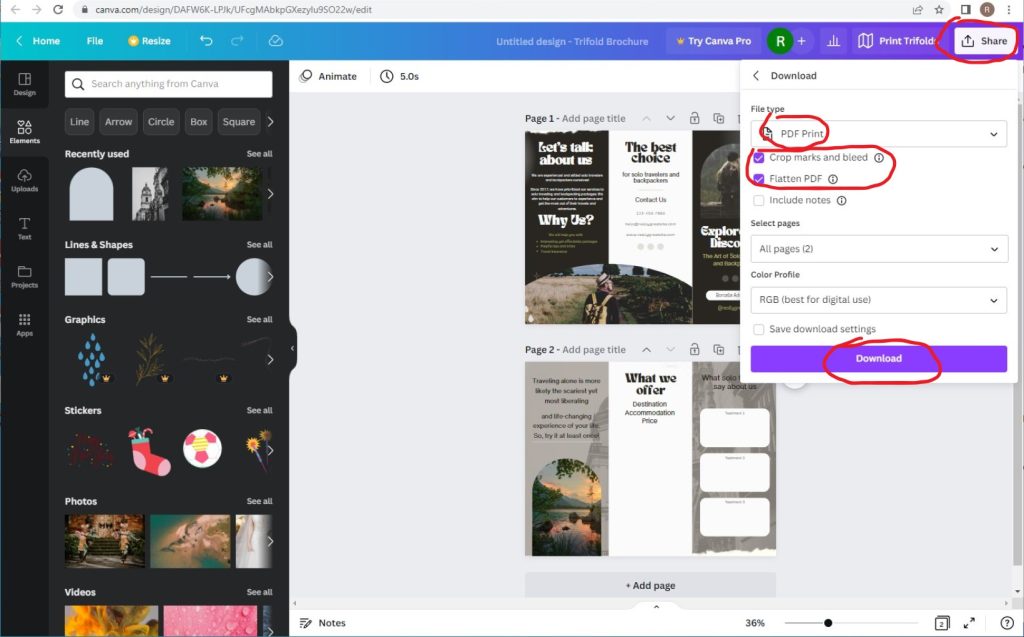
Now that you’ve finished designing your Trifold Brochure, all you need to do is save it in the correct format and send it off to us when you place your order. Follow the steps below to make sure your design comes to us ready for printing!
- Click the “Share” button at the top right of your screen
- Click “Download” from the drop-down menu that appears
- Select “PDF Print” under “File Type”
- Check “Crop marks and bleeds”
- Check “Flatten PDF”
- Save at 300 DPI
- Hit the “Download” button at the bottom, and save your file to your computer
STEP 5: SEND US YOUR FILE TO PRINT
It’s now time to get your design printed putting ink on paper!
Send us your file and we will get started today!
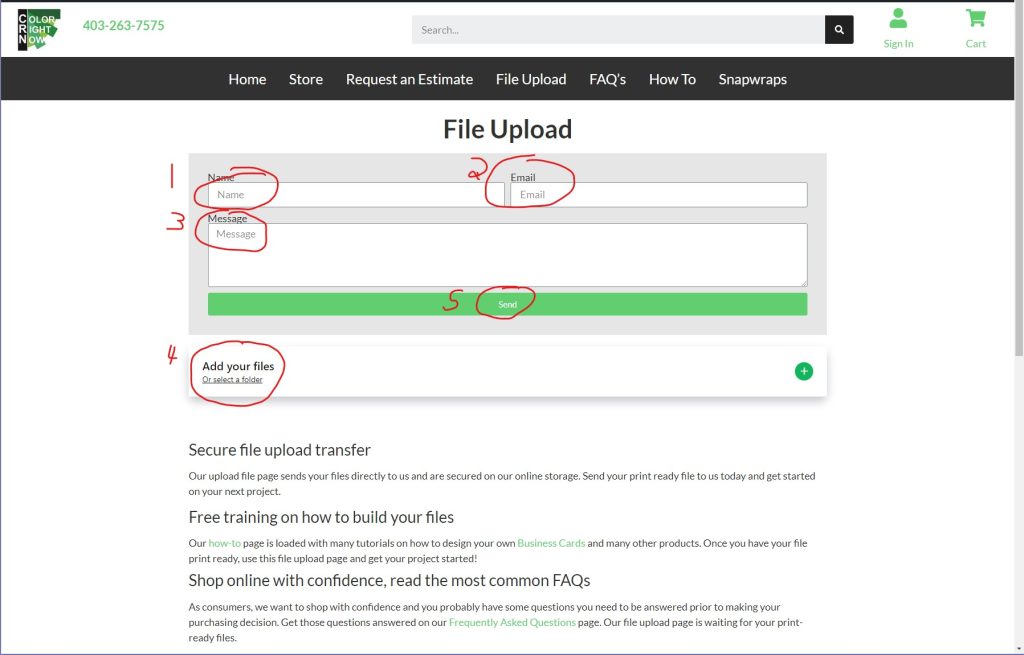
EASY AND FREE, THAT IS HOW TO DESIGN A TRIFOLD USING CANVA
Feel free to leave comments about this tutorial on our homepage located at the bottom
DO YOU HAVE DESIGNING QUESTIONS?
This is an easy 5 step quick process to help you design your on art. You may have some unanswered design questions, see our Frequently Asked Questions page for many helpful tips.